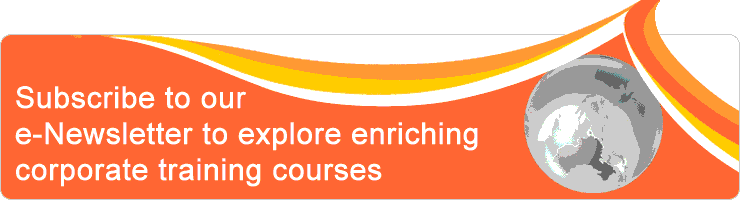| Event Profile | |
| Class/ Online | Classroom |
| Date | March 26 - 27, 2025 |
| Time | 9.00am to 5.00pm |
| Venue | Hotel Grand Pacific Singapore 101 Victoria Street Singapore 188018 |
| Fee | SGD 900.00 3 & above: SGD880.00 each For Member SGD 855 3 & above: SGD836 each |
| Note | Two tea breaks and set lunch or buffet will be served. Limited complimentary car parking coupons are available upon request. Participants are required to bring a laptop installed with Microsoft Excel 2019/ 365 for Windows. This course is not for Mac version Microsoft Excel. |
| Other Date(s) | 1) Jun 19 - 20, 2025 2) Sep 15 - 16, 2025 3) Dec 15 - 16, 2025 |
| Trainer | |
| Activity | |
| You may reach us via T: 6204 6214 E: info@ccisg.com Alternatively, you may send below details to register Contact Person Company (optional), Name, Job Title, Mailing Address, Tel, Email Participant(s) Name, Job Title, Email | |
Welcome to the "Mastering Interactive Excel: Building Dynamic Reports and Dashboards" course!
In today’s data-driven world, the ability to effectively analyze, visualize, and present data is essential for decision-making and strategic planning across industries. This two-day course is designed to equip you with the skills and knowledge.
In today’s data-driven world, the ability to effectively analyze, visualize, and present data is essential for decision-making and strategic planning across industries. This two-day course is designed to equip you with the skills and knowledge.
Objective
At the end of this 2-day intensive workshop, you will be able to:
- Data Preparation: Learn how to clean, organize, and structure your data efficiently, ensuring that it is ready for analysis. We will cover techniques to handle duplicates, missing values, and data formatting.
- Data Analysis: Discover how to use PivotTables, one of Excel's most powerful features, to summarize and analyze large datasets quickly. You will gain hands-on experience in creating PivotTables, manipulating data, and extracting valuable insights.
- Data Visualization: Understand the importance of visual representation of data. You will learn to create and customize PivotCharts, which provide a graphical view of your data analysis, making it easier to identify trends and patterns.
- Interactive Reporting: Explore advanced tools such as slicers and timelines that allow for dynamic filtering of your data. This interactivity enhances the user experience and allows stakeholders to explore data from different perspectives.
- Dashboard Creation: Gain the skills to design and build an interactive dashboard that consolidates multiple data sources into a single view. You will learn how to combine various elements like PivotTables, charts, and slicers into a cohesive report that is visually appealing and easy to navigate.
Outline
Day 1: Data Preparation and Analysis
1. Understand Data Cleaning Techniques:
2. Structure Data Effectively:
3. Create PivotTables:
4. Manipulate PivotTable Data:
5. Visualize Data with PivotCharts:
Day 2: Interactive Reporting and Dashboard Creation
6. Utilize Slicers and Timelines:
7. Apply Conditional Formatting:
8. Design and Build Interactive Dashboards:
9. Connect Slicers to Multiple Data Elements:
1. Understand Data Cleaning Techniques:
2. Structure Data Effectively:
3. Create PivotTables:
4. Manipulate PivotTable Data:
5. Visualize Data with PivotCharts:
Day 2: Interactive Reporting and Dashboard Creation
6. Utilize Slicers and Timelines:
7. Apply Conditional Formatting:
8. Design and Build Interactive Dashboards:
9. Connect Slicers to Multiple Data Elements:
Who should attend
This course is ideal for professionals across various fields, including finance, marketing, operations, and data analysis, who wish to enhance their Excel skills and improve their data reporting capabilities. Whether you are a beginner looking to learn the basics or an experienced user seeking to refine your skills, this course will provide valuable insights and practical applications.
Prerequisites: Participants should have a basic understanding of Excel, including familiarity with formulas, functions, and basic charting.
Prerequisites: Participants should have a basic understanding of Excel, including familiarity with formulas, functions, and basic charting.
Methodology
The methodology employed in this course focuses on a hands-on, experiential learning approach that encourages active participation and practical application of concepts.
Below are the key components of the methodology:
1. Interactive Lectures
2. Hands-On Exercises
3. Use of Realistic Datasets
4. Interactive Discussions
5. Feedback and Assessment
6. Course Materials and Resources
Below are the key components of the methodology:
1. Interactive Lectures
2. Hands-On Exercises
3. Use of Realistic Datasets
4. Interactive Discussions
5. Feedback and Assessment
6. Course Materials and Resources
Malcolm Soo's Profile
Passionate and results-oriented Excel Trainer specializing in interactive Excel techniques for creating dynamic reports and dashboards. With over 20 years of experience in finance and accounting, I combine my extensive knowledge of financial principles with advanced Excel skills to empower participants in mastering effective data visualization and reporting strategies. My hands-on approach ensures learners leave with practical skills they can apply immediately in their roles.
Education and Credentials
Education and Credentials
- Bachelor of Business - Nanyang Technological University
- Chartered Accountant of Singapore (CA)
- WSQ Advanced Certificate in Training and Assessment (ACTA)
- Singapore Chartered Tax Practitioner (Income Tax)